Here are steps how to set up ads from PropellerAds on your website and bogger and start earning:
The first step is to
Signup
for ads. Click on signup and then select as a publisher to display ads on your
website.
After you select the publisher then fill the details and verify your
e-mail and get into propelled ads website.
Once you signup the next task is to add your website and generate code.
After you add your site wait for some time your website is verified then click
on create zones to generate codes for ads,
Select the type of ads you want I recommend must use
Push notification and Popunder ads for maximum earning. Then
click on get code.
Once you generate the code copy the code and paste the code in your
blog or website. You can put off the https option for blogger.
Paste this code in the blog in HTML and javascript option
This is the way push notification comes on your website and if anyone allows
then he will get notification ads.
This is the way the ads look. You will get more CPM in this way:
IOS>Windows>Android, highest for ios device.
Also, read how to


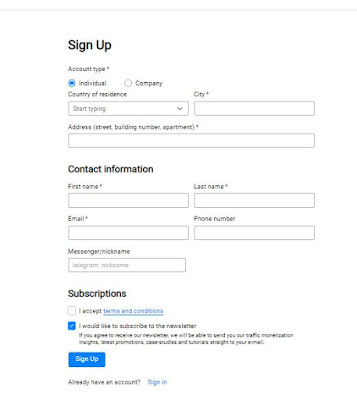





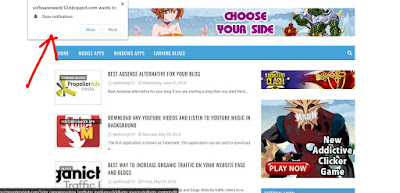







0 Comments